Impact of Expired Developer Certificate on App Store Apps
iOS's developers may worry about how certificate expiration affects their apps already on the App Store. This article briefly explains the main impacts.
User Experience
- Existing users can continue to use installed apps normally.
- New users can still download apps from the App Store.
- Re-downloading after deletion remains possible.
App Functionality and Updates
- All features of installed apps remain functional.
- Developers cannot submit new updates until the certificate is renewed.
- Automatic update function on the user's end works normally, but there are no new versions to update to.
App Store Presence
Apps continue to be displayed and searchable on the App Store, unless the developer or Apple actively removes them.
Long-term Effects
Prolonged failure to update the certificate may lead to:
- Inability to release new features or fix bugs.
- Possible decline in user experience over time.
- Potential compatibility issues with new iOS versions.
Explanation
Apple re-signs apps with its own certificate when they are uploaded to the App Store. Users download the Apple-signed version, not the developer's originally signed version. This ensures that apps can still be downloaded and used even if the developer's certificate expires.
Process Diagram
The following diagram illustrates the entire process from developer upload to user download, clearly demonstrating why the expiration of a developer's certificate does not affect users' ability to download the app:
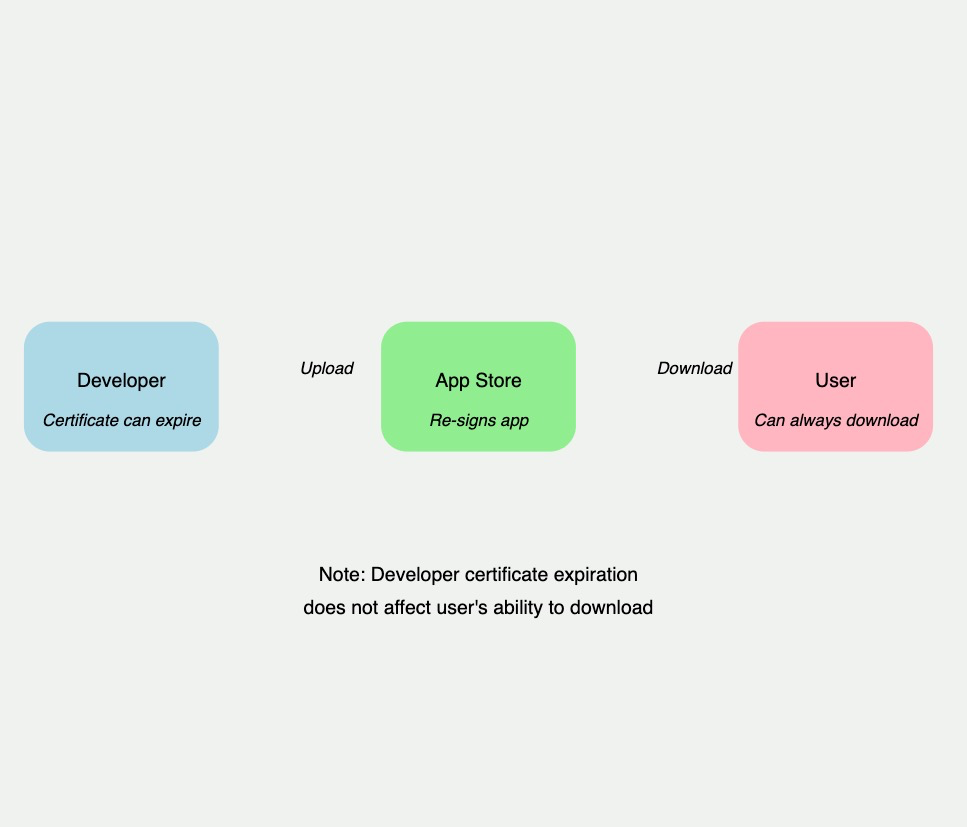
Developer Recommendations
- Regularly update certificates to avoid impacts.
- Keep apps updated to maintain competitiveness and user satisfaction.
Conclusion
Certificate expiration mainly affects the submission of new versions, with limited impact on the download and use of already published apps. However, to maintain continuous improvement of apps, developers should promptly update certificates and regularly update their apps.