Detailed Guide to Niche Market Research Using SEMrush
Special Offer! If you need to purchase a SEMrush account, please contact the author. We offer ultra-low prices to help you start your professional market research journey.
This guide provides detailed instructions on how to use SEMrush tools for niche market research. Each step contains specific operational instructions to help you conduct market analysis more effectively.
1. Choose Initial Keywords
Steps:
- Open the SEMrush platform and log into your account.
- Enter a broad core keyword, such as "remove background", in the top search bar.
- Press Enter or click the search button to begin initial analysis.
2. Use SEMrush's Keyword Magic Tool
Steps:
- Find and click on "Keyword Research" in the left menu bar.
- Select "Keyword Magic Tool" from the dropdown menu.
- Enter your initial keyword "remove background" in the search bar on the new page.
- Select the country or region you want to analyze in the top right corner of the page.
- Click the "Search" button to start the analysis.
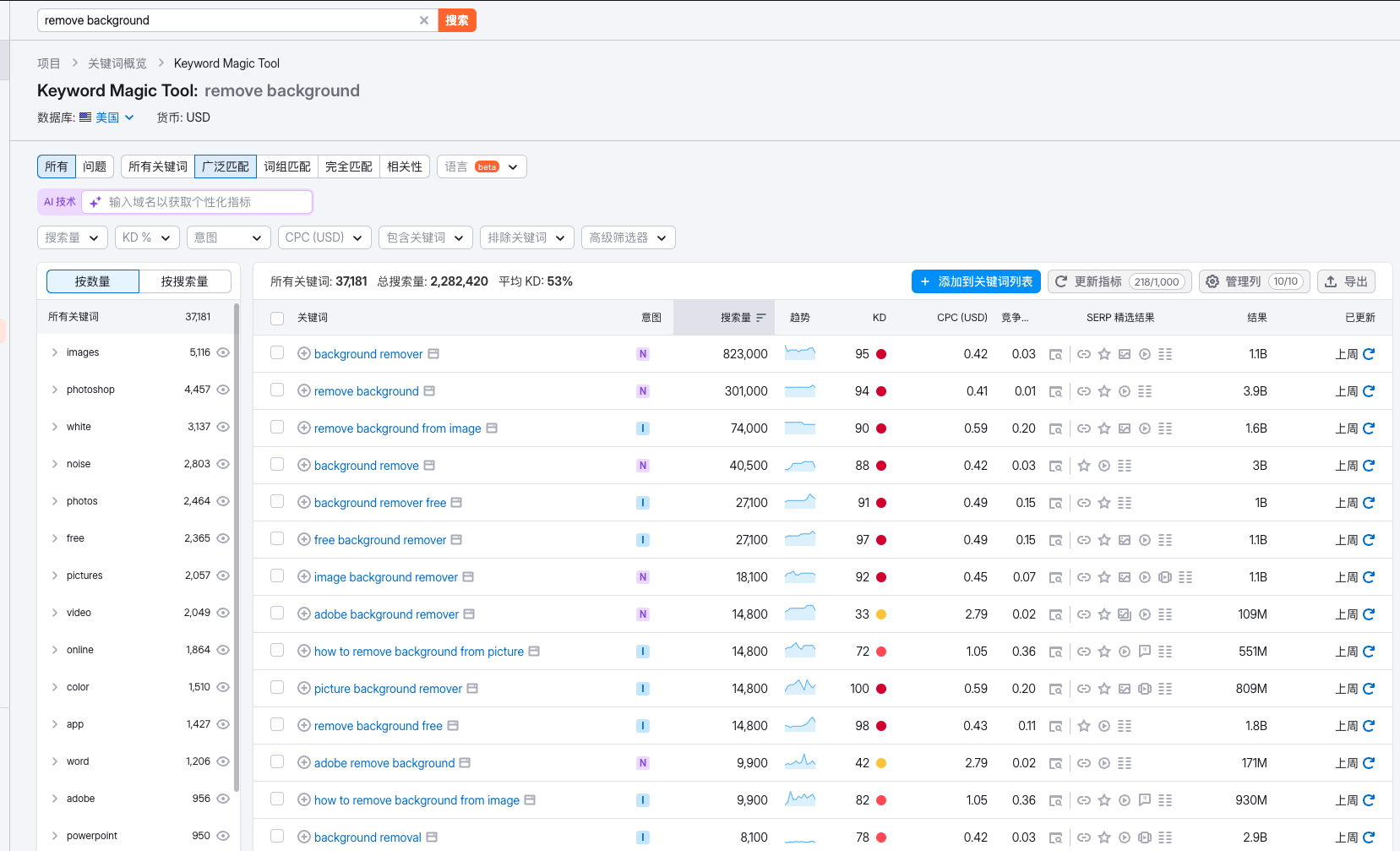
3. Initial Filtering
Steps:
- Locate the filter options on the left side of the Keyword Magic Tool results page.
- In the "Search Volume" filter, set the minimum value to 1,000 and the maximum value to 50,000.
- In the "Keyword Difficulty" filter, set the minimum value to 0 and the maximum value to 60.
- Click the "Apply" button to display the keywords that meet the criteria.
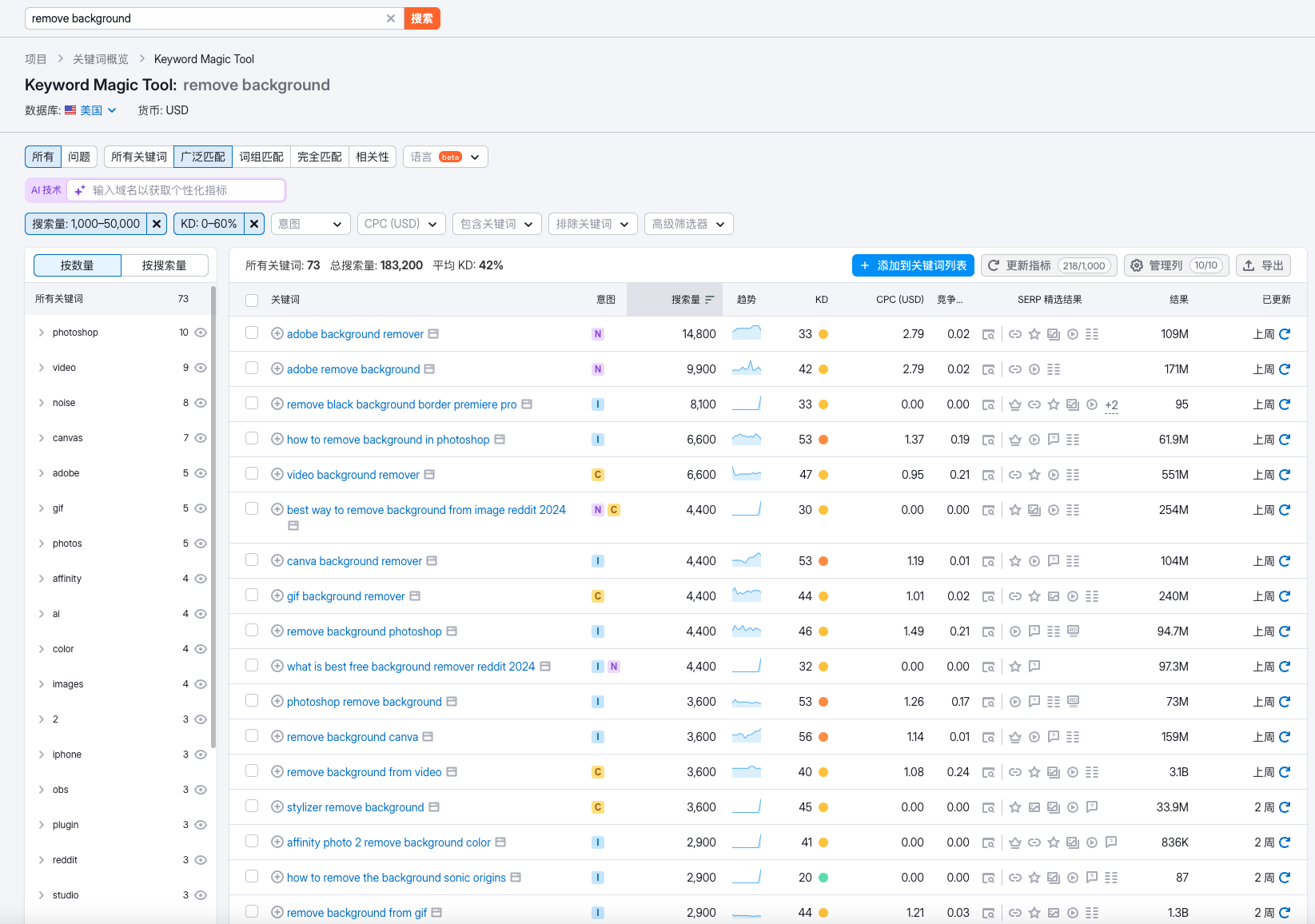
4. Analyze Results
Steps:
- Browse the filtered keyword list, looking for potential long-tail keywords.
- Pay special attention to keywords that appear more specific and targeted.
- Record interesting keywords, such as "remove background from product image".
5. In-depth Analysis
Using "remove background from product image" as an example:
Steps:
- Click on this keyword to enter its detailed information page.
- View the "Search Volume Trend" chart to analyze changes over the past 12 months.
- Scroll to the "SERP Analysis" section to check if there are any special formats in the search results (such as videos, images, etc.).
- Analyze the "Intent" label at the top of the page to determine the user's search intent.
- Check the "Related Questions" section at the bottom of the page to understand users' specific needs.
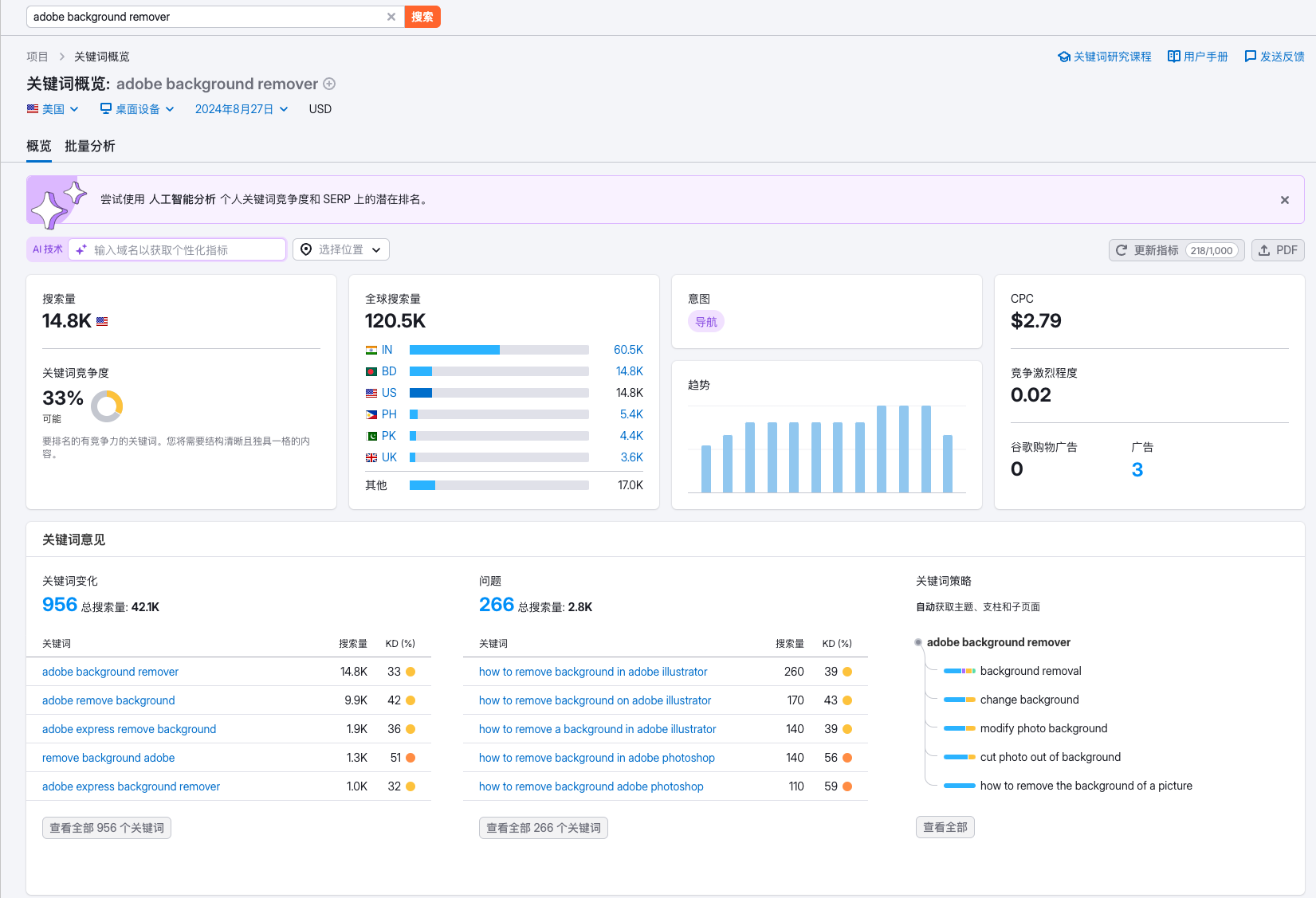
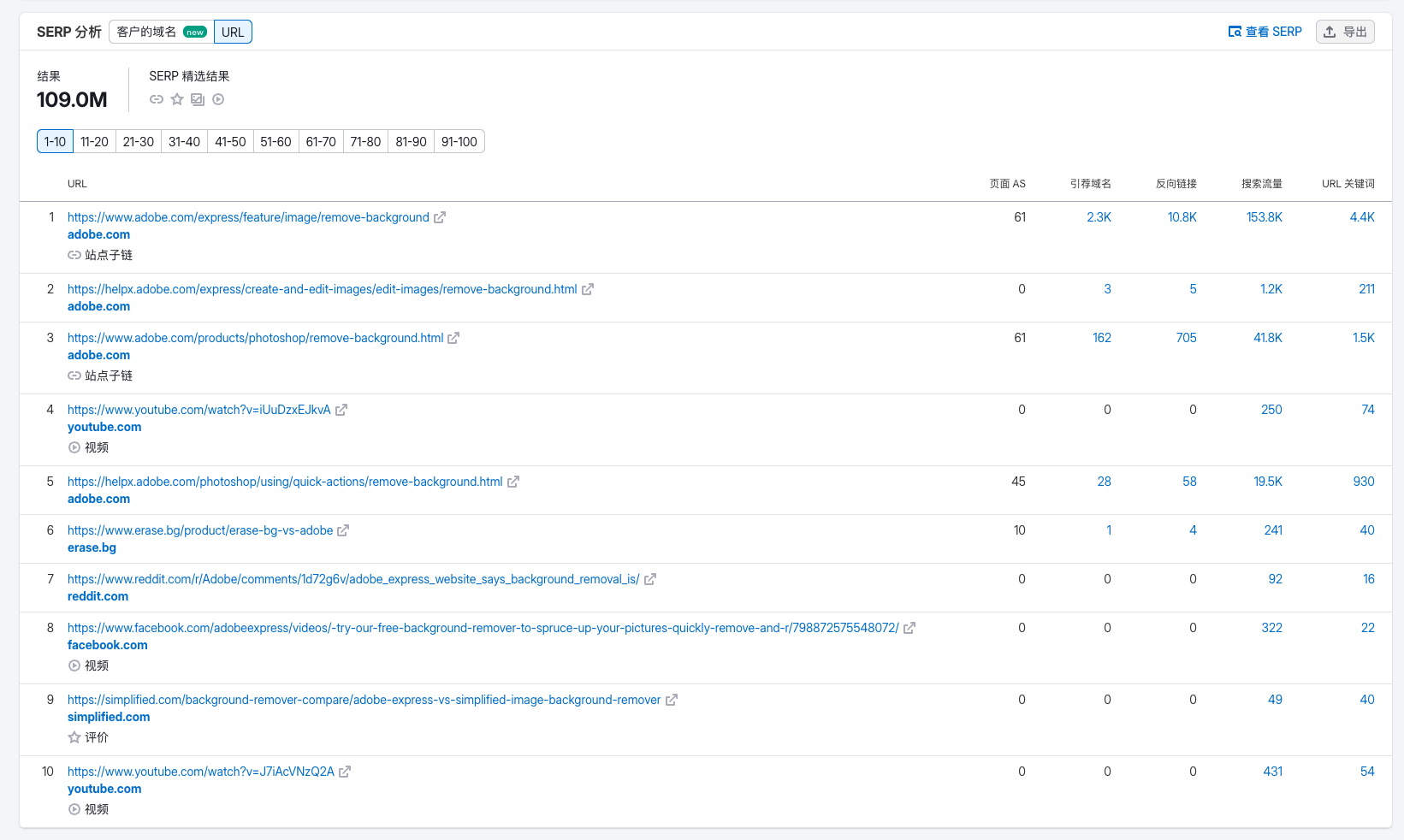
6. Competitive Analysis
Steps:
- Return to the SEMrush main interface.
- Select "Competitive Research" > "Organic Research" in the left menu.
- Enter the URL of a top-ranking website in the search bar.
- Analyze the website's organic keywords, traffic, and content strategy.
- Repeat this process to analyze multiple competitors.
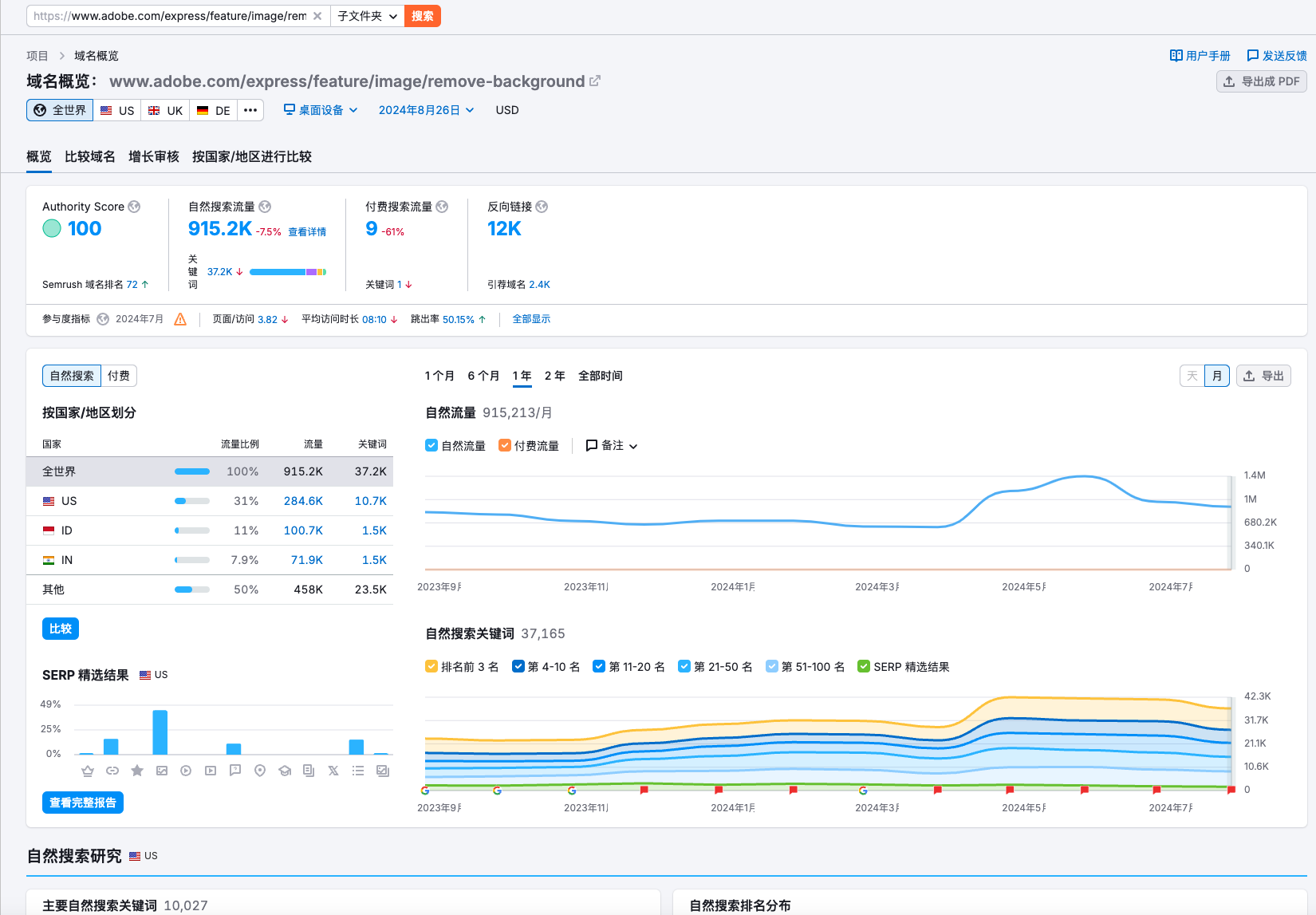
7. Expanded Research
Steps:
- Return to the Keyword Magic Tool.
- Use the new seed keyword "product image background removal".
- Repeat the analysis process from steps 3-6.
8. Cross-language Comparison
Steps:
- Use a translation tool to translate the keyword into the target language.
- Switch to the corresponding country/language database in SEMrush.
- Repeat the previous analysis steps using the translated keyword.
9. Trend Analysis
Steps:
- Open Google Trends (trends.google.com).
- Enter your keyword (such as "remove background from product image").
- Set an appropriate time range and geographic location.
- Analyze how search interest changes over time.
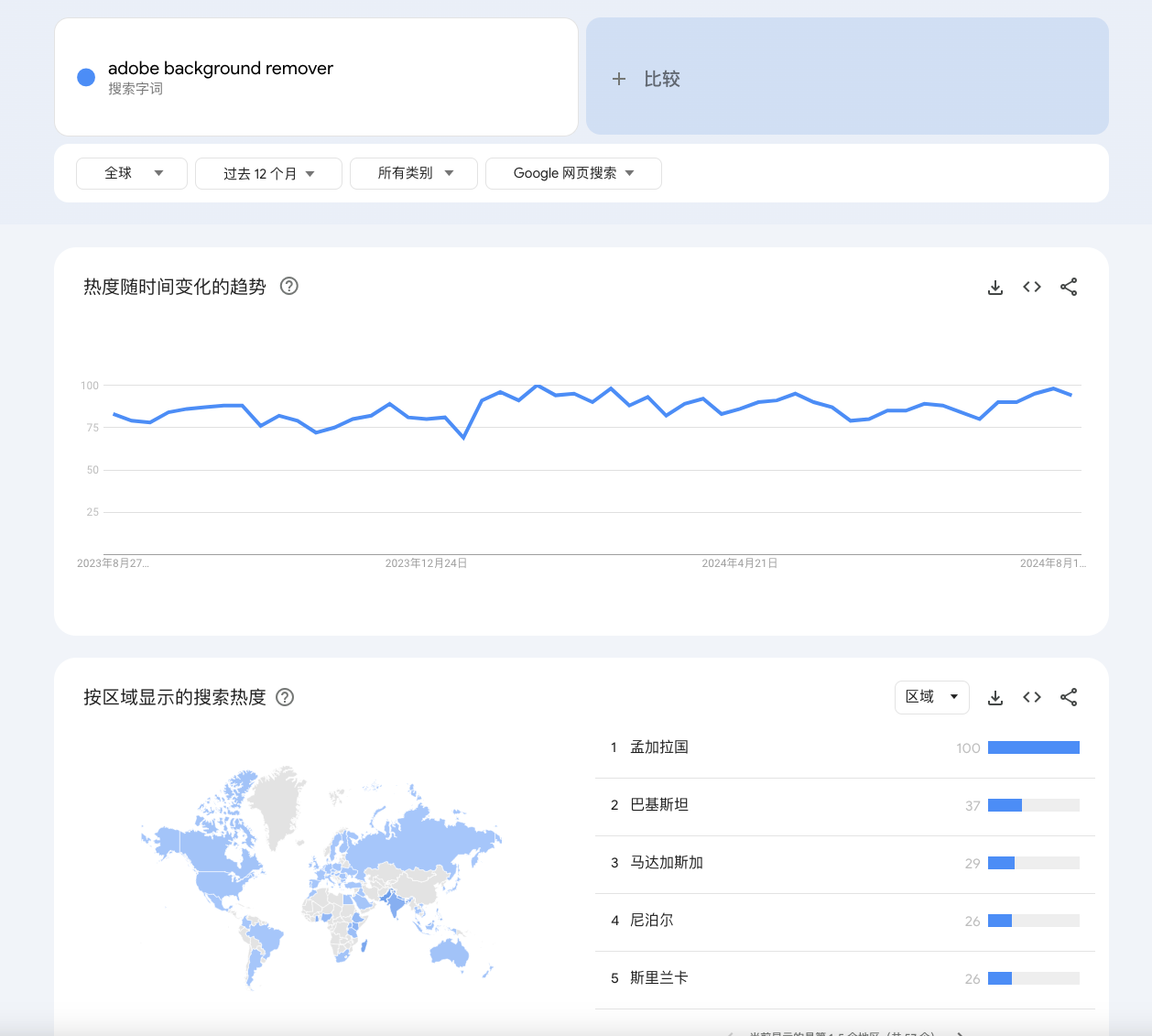
10. Evaluate Commercial Potential
Steps:
- Check the "CPC" (Cost Per Click) data on the keyword overview page in SEMrush.
- Analyze the "Competition" metric to understand the intensity of advertising competition.
- Combine search volume and CPC data to assess the potential commercial value of the keyword.
11. Find Content Opportunities
Steps:
- In SEMrush, select "Content Marketing" > "Topic Research".
- Enter your core keyword.
- Browse the generated topic cards to find related hot topics and questions.
- Record these topics as directions for future content creation.
12. Define the Niche Market
Steps:
- Review all previously collected data and insights.
- Summarize a specific niche market definition, such as "Provide automated product image background removal services for e-commerce sellers".
- Record this definition as the basis for subsequent strategies.
13. Validate Ideas
Steps:
- Use SEMrush's keyword overview tool to analyze keyword combinations related to your defined niche market.
- Use the "Organic Research" tool to analyze potential competitors' websites in depth.
- Use Google Analytics (if available) or other market research tools to assess the size of the target user group.
14. Develop an Action Plan
Steps:
- List key product development features based on collected data.
- Use SEMrush's content marketing tools to plan educational content topics.
- Research potential e-commerce platform partners, list contact information, and outline cooperation proposals.
By following these detailed operational steps, you can systematically use SEMrush to conduct in-depth niche market research. Remember, this process may require repeated iterations and adjustments to find the most suitable market opportunity. Continuously monitor and analyze market changes, and adjust your strategy in a timely manner to ensure long-term success.
Reminder: If you don't have a SEMrush account yet, don't forget to contact the author for an ultra-low price offer! Start your professional market research journey.